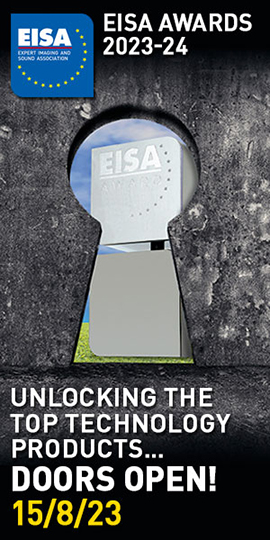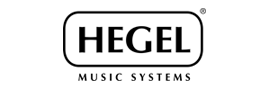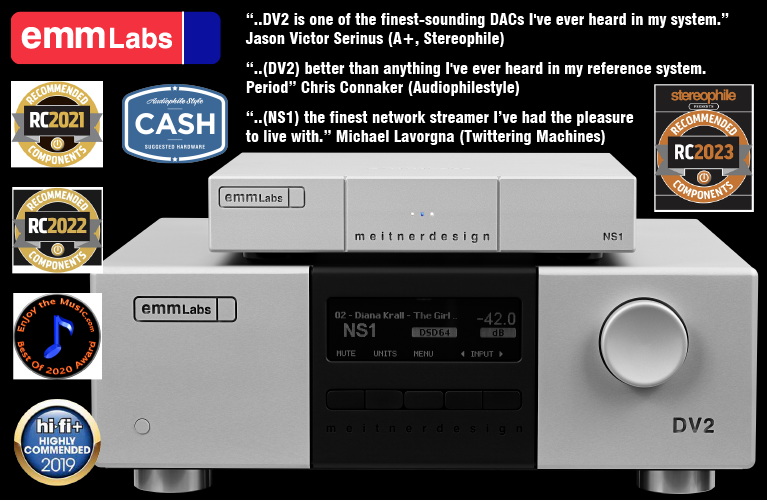Evolution is inevitable in any industry, and it could be said that the ability to consistently adapt and evolve is the key factor in maintaining a successful business. The problem is that, in any technologically demanding industry, evolution has become expected, and this often leads to something even more progressive: revolution. The high-end audio industry experienced this phenomenon a few years ago, when the preferred storage medium for digital music files changed from a plastic disc to a computer hard drive. The industry was revolutionized seemingly overnight, prompting a swarm of new products such as digital-to-analog converters, software for managing digital music files, and the final piece of the puzzle: music streamers.
Evolution is inevitable in any industry, and it could be said that the ability to consistently adapt and evolve is the key factor in maintaining a successful business. The problem is that, in any technologically demanding industry, evolution has become expected, and this often leads to something even more progressive: revolution. The high-end audio industry experienced this phenomenon a few years ago, when the preferred storage medium for digital music files changed from a plastic disc to a computer hard drive. The industry was revolutionized seemingly overnight, prompting a swarm of new products such as digital-to-analog converters, software for managing digital music files, and the final piece of the puzzle: music streamers.
Build
Simaudio decided to join the music-streamer party in 2012, with its own take on what such a device could be. They call it the 180 Moon intelligent Network Device (MiND), and have priced it lower than the norm for a higher-end streamer: $1300 USD. The price is no doubt partly the result of the omission of such costly integrated components as a DAC, a preamplifier section, and overbuilt power supplies. I’m thankful for this approach -- my system already includes a dedicated DAC and preamplifier, and I don’t need a streamer that includes them. Perhaps the main result of such a design is that Simaudio was able to more narrowly focus the MiND: Its job is to pull the music files from a computer, a Network Attached Storage (NAS) device, the Internet, a subscription music service, or a Universal Plug and Play (UPnP)-enabled device, convert them to S/PDIF or AES/EBU format, then stream -- i.e., send -- them losslessly, and as jitterlessly as possible, to a DAC.
This streamlined process takes place inside a 7.9”W x 3.9”H x 5.2”D case of black aluminum styled more along the lines of Simaudio’s Moon models than their sexier, costlier Moon Evolution series. Also available in silver, the MiND weighs just under a pound and can be hidden almost anywhere. In fact, it’s available as an integrated option in the Moon Neo 380D DAC, and is expected to be available in more models in the near future. The MiND is adorned with a single blue LED power indicator placed center mass, directly below a polished Simaudio logo. Around back are two inputs: one 100Base-T RJ45 Ethernet port, and one IEEE 802.11 b/g/n Wi-Fi wireless antenna. These are flanked by two recessed buttons: one for updating firmware, the other for resetting the device. Below these buttons are three outputs: XLR, coax, and TosLink, plus a SimLink In/Out, for easy integration with other Simaudio products. Finally, at the lower right is a 12V power receptacle rather than a standard IEC inlet; the MiND’s minimal power needs require only a wall-wart power supply.
Setup
Installing the MiND in my system was a snap. I simply ran an Ethernet cable from my router into the back of the MiND, linked the MiND to my Calyx Femto DAC via a Cardas AES/EBU XLR cable, attached the included Wi-Fi antenna, and plugged the MiND’s wart into the wall. From there I followed the steps in the setup guide, which basically boiled down to entering the Wi-Fi network’s SSID, indicating a few settings unique to my network configuration, and entering a wireless network password. At this point one would typically be off to the races, but I ran into a snag that I suspect others will face.
I use a QNAP NAS device, which uses Twonky as its music-server management software. Twonky at first proved a bit problematic with the MiND, so I enlisted the help of Simaudio’s marketing and public relations manager, Lionel Goodfield. In discussions with him, I learned that Simaudio had designed the MiND from the ground up, and in doing so chose to build their own operating software rather than adapt or use someone else’s. To date, Simaudio has yet to complete this software; in the interim, they recommend using Asset UPnP (available from dBpoweramp.com for around $30). This isn’t to say that the MiND won’t work with Twonky; it will -- it just takes a little more configuration time, and you probably won’t be able to use some of the advanced search and sort features available with Asset. Choosing to go the Asset route, I installed it on my laptop, which the MiND’s control app easily recognized.
Control
Assessing the overall performance of a streamer is not akin to doing the same for most other audio products. Streamers are judged on more than just build and sound quality. In fact, what often sells a streamer is its control app, ease of use, and file accessibility. Focusing first on the latter, the MiND is DLNA 1.5 compatible, and supports gapless playback of WAV, FLAC, FLAC HD, AIFF, AAC, ALAC, MP3, WMA-9, and OGG Vorbis files. It also supports vTuner radio, and can play files of resolutions up to 24-bit/192kHz through any of its connected digital outputs; its wireless operation is limited to 16/48.
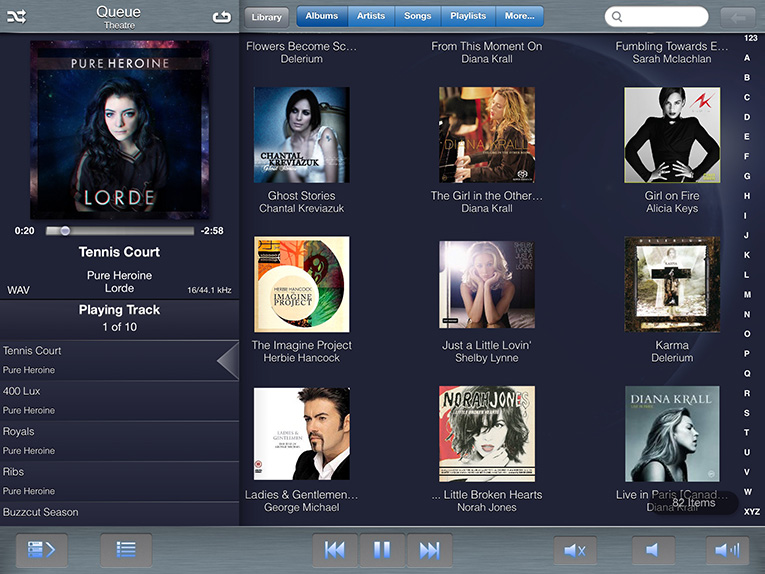
I found the MiND’s control app -- currently available only for iPhone, iPad, and iTouch devices -- to be very well laid out and intuitive to use. (I’m told that an Android version is on its way, but no ETA could be confirmed at the time of this review.) On opening the app, I was greeted with a Zone screen that let me select the appropriate MiND device to use -- you can use as many such devices as your system has zones. Pressing the Edit button at the top of the Zone screen accesses the setup menu, where you can view the current configuration of your MiND on the network, make changes to security protocols, change the name of each MiND device in your home, and save a password.
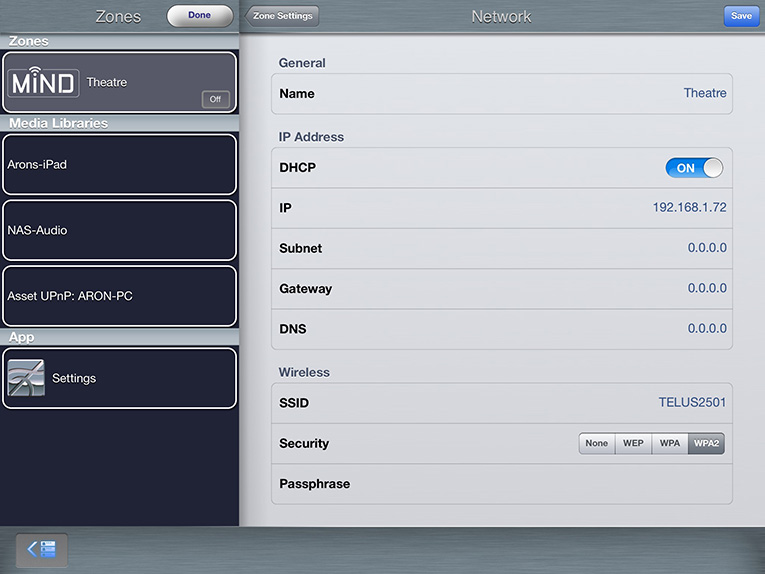
The control app configured, the Zone screen -- after the MiND has located all of your libraries on your network -- automatically changes to the Playback screen. At the top of this is a Library button, with which you can select the library you want to access.
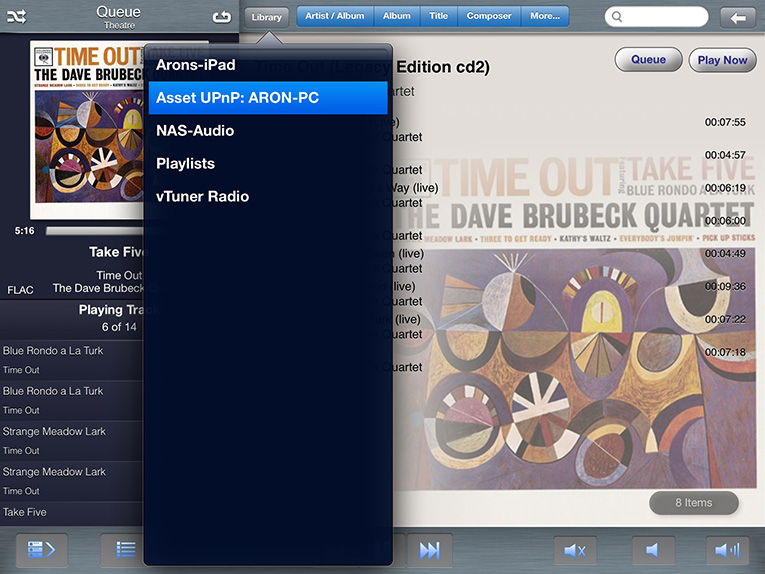
The Playback screen also provides you with a plethora of views, including Artist/Album, Artist, Title, Composer, and More, the last granting access to advanced search options such as Genre, Bit Depth, Playlists, Tracks, Folder, and others, depending on the network operating software you use.
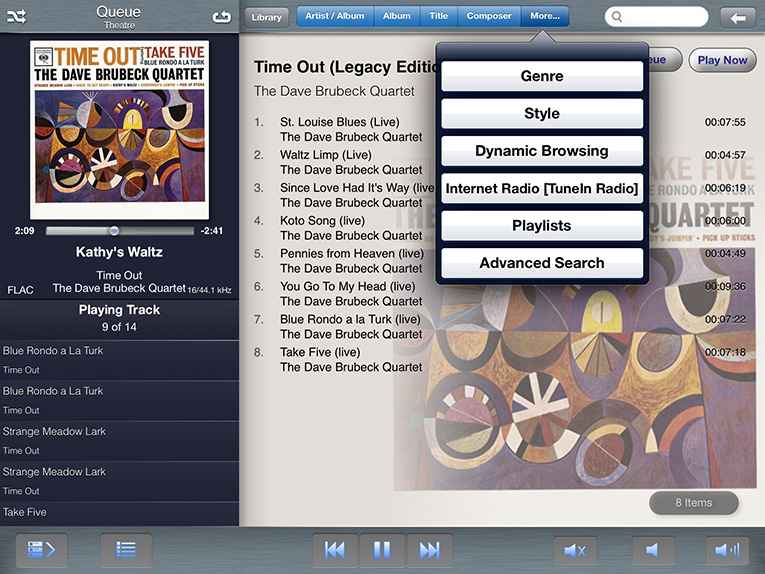
For the most part, the MiND’s control app was responsive and performed flawlessly. Accessing music through any of the standard buttons, such as Artist or Artist/Album, proved fast and reliable, consistently loading the correct album artwork and tracks with a refresh time of two seconds or less. Digging deeper into the custom search options was downright fun -- the search options are almost endless. Unfortunately, using these advanced options can result in longer search times, depending on your networking software, and occasionally caused the app to stumble. Delays of up to ten seconds to locate the requested track and metadata were not uncommon, and if another button was pushed while waiting -- such as Back, to prompt a refresh -- I found that the app could go into lockup or shut down all together. These problems were addressed in a recent firmware update, and have been all but eradicated.
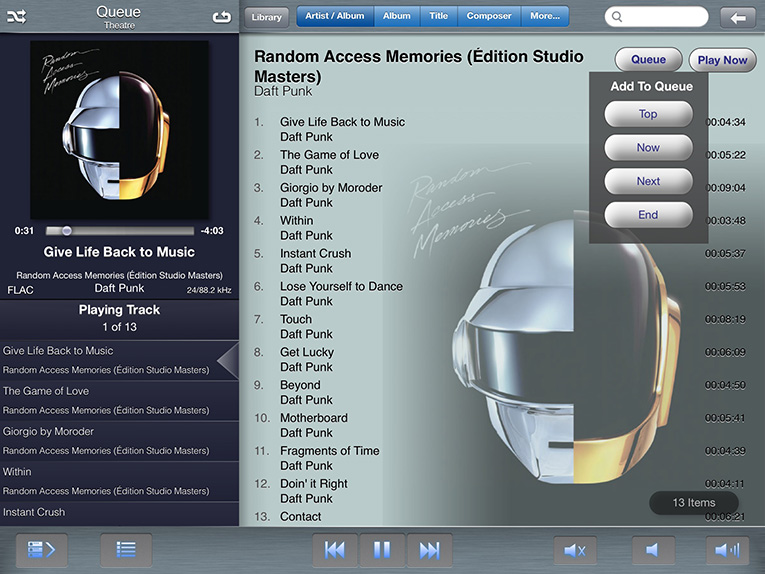
Select an album you want to listen to and the screen changes again, to a split display window. The right two-thirds of the window is devoted to the album art, overlaid with the album’s tracks and a pair of buttons: Play Now and Queue. The left third of the screen functions as a display of the tracks selected. Hit Play Now, and information displayed on the right side of the screen is duplicated in the left window as it moves a track or an entire album into a playlist. Although this may seem somewhat repetitive at first, this display architecture quickly makes sense as additional information -- such as track length, play status, and file resolution -- is displayed beneath the smaller yet still easy-to-read album art in the top left corner.
Hit the Queue button and things get really interesting: A submenu appears, allowing you to create a more specific playlist by organizing track play in the order of your choosing. For example, tapping Play Now allows you to play a single selected track or an entire album. Tap the Next or End buttons and the app organizes your selected tracks to be next in line, or placed at the end of your playlist. Should you crave some variety, adding tracks from other albums to your playlist is as simple as hitting the Back button at the right of the screen. This changes the right two-thirds of the screen into a search screen replete with album art and all variety of search options. Although the overall layout is different, this app’s ease of use and configurability reminded me of Meridian’s Sooloos system -- still, to me, the top dog in terms of organizing and playing digitally stored music.
Performance
Unlike some other streamers, Simaudio’s MiND has no DAC, no preamp or power-amp section, no fancy power supply, and no hard drive. It’s essentially just a small computer making use of well-engineered circuitry tasked with only the most vital of audio responsibilities. Some might argue that, because of these omissions, the MiND isn’t really a streamer, but more of a renderer. I would have to agree. As a result, putting into words how the MiND sounded proved a bit of a head scratcher. In the end, I concluded that, instead of listening for something, I would listen for nothing -- after all, an absence of character or coloration is what one would logically expect.
But if the MiND is essentially a small computer, then a caveat is in order: Computers are notorious for inducing noise in a signal path, so that’s where I started. Because the MiND has no hard drive, it has no cooling fans -- it ran virtually silently. Switching inputs on my Calyx Femto DAC from empty to the MiND, as the latter was Paused while playing a file, I again heard nothing.
As I began listening to track after track, noise wasn’t the only thing I didn’t hear. Whatever I played, I heard no compression of the soundstage, no lack of bass, no veiling of definition, detail, or ambience, and a complete lack of any coloration. Switching from XLR to coax, to TosLink, or to wireless operation, I did notice a hint of compression in the soundstage, and the slightest decrease in resolution of microdetail, but these subtle differences were almost imperceptible unless I listened specifically for them. And when I switched back to the XLR output for the rest of my listening, for the first time in years of reviewing, I heard an audio component that was utterly transparent in my system!
With only so much I can say about what I didn’t hear, I’ll now focus more on sonic differences that were evident when I compared the MiND with two other streaming options. First, I used my Oppo BDP-103 universal Blu-ray player strictly as a streamer by connecting it to my Calyx Femto DAC via an Analysis Plus Digital Crystal coax cable, thereby bypassing the Oppo’s onboard DAC. Using the Oppo’s MediaControl app to access and rifle through music stored on my NAS, there really wasn’t any comparison, functionally, between the two streaming solutions: MediaControl is more a remote-control than a rendering app for organizing and streaming music. It doesn’t offer the MiND app’s level of flexibility in displaying, configuring, or listening to music, but, to be fair, that’s not what it was designed to do. Instead, MediaControl accesses music stored on your computer or NAS and illustrates it in the same folder structure your computer would. MediaControl requires minimal effort to set up, it automatically detects any DLNA device on your network, and it reliably plays gapless music files at pretty much any resolution, including DSD -- a format the MiND has yet to master.
As I listened to Daft Punk’s “The Game of Love” (24/88.2 FLAC, Columbia Édition Studio Masters), the Oppo struggled to exhibit the same sense of atmosphere the MiND consistently had no problem conveying. Listening to this track a number of times in an effort to pinpoint exactly what was missing via the Oppo, I realized that the biggest difference was the depth of stage -- it was considerably shallower, with less air around cymbals, and a diminished sense of decay from the electric guitar and synthesized effects. The Simaudio excelled at conveying these attributes, providing an open, airy soundstage with tremendous depth of field while maintaining image focus, particularly with electronically processed vocals. As a result, synthesized sounds, voices, and drum beats were conveyed with more impact, solidity, and dimensionality.

These observations were amplified while listening to “Take Five,” from the Dave Brubeck Quartet’s Time Out (24/88.2 FLAC, Columbia/Analogue Productions). The Simaudio allowed this track to come alive in front of me, whereas the Oppo’s presentation couldn’t escape sounding like just a high-quality recording. Paul Desmond’s alto sax consistently popped out of thin air with weight and solidity. Differentiating itself from the Oppo even more, the MiND was able to more noticeably convey microdynamics, such as the increasing intensity of Gene Wright’s third pluck of his double bass in his all-too-brief solo. Cymbals, too, had more palpable presence, as the different levels of weight of Joe Morello’s taps on the brass were more obvious, while being supplemented by their wonderfully decaying shimmer. Still, to say that the Oppo was always in the Simaudio’s shadow wouldn’t be altogether fair. Despite the Oppo’s apparent comparative lack of focus, atmosphere, and dynamics, it did maintain levels of bottom-end punch and control similar to the MiND’s. It also had an addictively smooth and liquid sound that was anything but “digital.”
The other contender I pitted the Simaudio against was a friend’s Linn Akurate DS. Price-wise, the Akurate ($8000) is precisely on a par with the Simaudio-Calyx combination (respectively, $1300 and $6750). But that’s about where the similarities end -- these two competitors could not be more different in design. The Simaudio-Calyx combo takes a separates approach that I just happen to make use of for this review with the bulk of the cost attributed to the DAC. The one-box Linn combines streaming with an onboard DAC, a preamp section, a robust switch-mode power supply (SMPS), and, if you specify the option, even an onboard power amp. To ensure a playing field as level as possible for these comparisons, I used Ayre Acoustics’ phenomenal KX-5 as the dedicated preamplifier and bypassed the Linn’s internal DAC section as I had with the Oppo -- by using the same Analysis Plus Digital Crystal coax cable (the Linn has no AES/EBU XLR output).
Beginning again with Daft Punk’s “The Game of Love,” I heard, as expected, differences that were less obvious. The Linn had a purity of tone that easily surpassed the Oppo’s, and was on par with the Simaudio’s. In fact, used strictly as streamers, the sounds of the Linn and Simaudio were virtually indistinguishable regardless of the recording, and each had a noise floor that equated with silence. The Linn wasn’t really designed to be used as only a streamer, though, and to use it as such would not be representative of how this product was intended to be used.
So I removed the Calyx Femto from the equation and connected the Linn to the Ayre using a pair of Kimber KableKS 1126 balanced interconnects, with the Linn fed AC via a Cardas Clear Blue Beyond power cord. I listened once again to “The Game of Love” -- the character of the Linn Akurate was immediately evident. The Linn leaned to the warmer side of neutral, while the Simaudio-Calyx exhibited an almost crystalline clarity. Cymbal and synthesizer details were present in spades with the Linn -- but listened to side by side with the Simaudio-Calyx, the Akurate fell marginally short, producing a smaller soundstage with less air. The added warmth imposed by the Linn wasn’t entirely unwelcome, though, as it endowed “Take Five” and many other tracks, particularly poorly recorded ones, with a more organic sound. This portrayal often made possible a more emotional than analytical connection to the music. When I focused more on the lower frequencies, the Simaudio-Calyx again had the upper hand, this time by a wider margin: there was a clear improvement in the quality and refinement of the bass. This was in large part due to improved pitch definition, bass detail, and consistently punchier impact -- a characteristic of the Calyx I have grown to appreciate.
Conclusion
Simaudio’s 180 MiND has opened my ears to the small but compelling market of austere streamers, and is proof that Simaudio is evolving with the times. The control app Simaudio has developed is ingenious in layout, intuitive to use, and graphically stimulating enough that it easily competes with other streamers costing several times the MiND’s $1300 price. Sure, I ran into a few snags along the way, but these can be expected with any software that’s asked to balance connectivity, accessibility, reliability, and speed in such a diverse market. I was charmed by the MiND’s utter transparency -- I will be sad to see it leave my system, because I’ve grown accustomed to not hearing it. Add to that an impressive five-year warranty supported by reliable customer service, and recommending the Simaudio 180 MiND is a no-brainer.
. . . Aron Garrecht
arong@soundstagenetwork.com
Associated Equipment
- Speakers -- Rockport Technologies Atria
- Subwoofers -- JL Audio Fathom f112 (2)
- Amplifier -- Classé CA-M300 (2), Halcro MC50
- Preamplifier -- Marantz AV8801, Ayre Acoustics KX-5, Classé CP-800
- Sources -- Ayre Acoustics C5xeMP CD player, Oppo BDP-103 universal BD player
- DAC -- Calyx Audio Femto
- Cables -- Kimber Kable Select KS-6063 speaker cables and Select 1126 interconnects, Cardas Clear Blue Beyond power cables and digital cables, Analysis Plus Digital Crystal S/PDIF
- Power conditioner -- Torus Power AVR2 20A
Simaudio Moon 180 MiND Music Streamer
Price: $1300 USD.
Warranty: One year, basic; upgradeable to five years on registration.
Simaudio Ltd.
1345 Newton Road
Boucherville, Quebec J4B 5H2
Canada
Phone: (877) 980-2400
E-mail: costa@simaudio.com
Website: www.simaudio.com