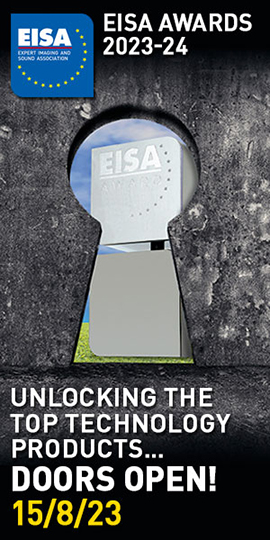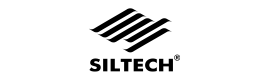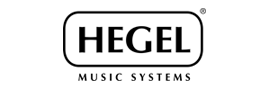If you aren’t familiar with the SoundStage! Network’s The World’s Best Audio System events, each is an all-out effort to assemble an audio system comprising the best gear available at the time -- and one of the sources for TWBAS 2012 was the Aurender S10 music server, made by the Korean firm TVLogic Co. Ltd. Some of my friends were shocked when they heard the S10’s price of $6990 USD, but when you consider that the total cost of TWBAS 2012 was close to $500,000, the S10 sounds like a bargain. I even wondered if it might be worthy of inclusion in TWBAS 2012, but editor Jeff Fritz assured me that it in no way disgraced itself. Of course, it was paired with Esoteric’s D-02 D/A converter ($23,500), which should have let the S10 realize its full potential.
If you aren’t familiar with the SoundStage! Network’s The World’s Best Audio System events, each is an all-out effort to assemble an audio system comprising the best gear available at the time -- and one of the sources for TWBAS 2012 was the Aurender S10 music server, made by the Korean firm TVLogic Co. Ltd. Some of my friends were shocked when they heard the S10’s price of $6990 USD, but when you consider that the total cost of TWBAS 2012 was close to $500,000, the S10 sounds like a bargain. I even wondered if it might be worthy of inclusion in TWBAS 2012, but editor Jeff Fritz assured me that it in no way disgraced itself. Of course, it was paired with Esoteric’s D-02 D/A converter ($23,500), which should have let the S10 realize its full potential.
A standalone music server is a device capable of storing and playing computer audio files and sending a bitstream to your DAC. The Aurender S10 doesn’t stand entirely alone; it can store and play your music files, but the display and remote-control functions that enable you to operate it are handled by an Apple iPad -- an increasingly popular design choice. Nor does the S10 have an optical disc drive, for ripping CDs as FLAC files to its internal hard drive; if you want to do that, plug a $30 external CD and/or DVD drive into one of the S10’s USB ports.
The S10 looks right at home in a half-million-dollar system. It’s housed in a case of 0.25”-thick aluminum plates bolted together, with heatsinks along both sides -- it looks like a power amp. Two active-matrix organic light-emitting diode (AMOLED) screens on its front panel normally display two blue or white meters; in its black case (my review sample was silver), the S10 looks a bit like a McIntosh component. A third and, in my view, far more useful display option shows you information about the selection you’re playing: title of the piece, performer, sampling rate, and word length. Unlike many displays, the S10’s was readable from across the room; I could read it from my listening chair, 10’ away. The S10 measures 16.9”W x 3.8”H x 13.9”D (430mm x 96mm x 353mm) and weighs a hefty 30.9 pounds (14kg).
The S10 is basically a Linux computer with a 64GB solid-state drive, from which music files are read before being played, to minimize jitter. A 2TB hard drive stores the audio files, which can be in AIFF, ALAC, FLAC, WAV, MP4, M4A, or APE format. Files of resolutions up to 24-bit/192kHz can be played. Oven Controlled Crystal Oscillators are used for their extreme precision, to further minimize jitter. One thing you won’t find is a cooling fan; the S10 makes no noise.
There are five buttons on the S10’s front panel. To the left of the display is the backlit On/Off button. To the right are buttons to toggle through the display options and three CD-like controls: Play/Pause, Play Previous Track, and Play Next Track. All of these functions are also available on the remote iPad app.
Unlike some other servers, which can use a variety of smart phones or tablets as remotes, the S10 works only with an iPad, which you provide -- none is included with the S10. You then download and install Aurender’s free iPad app. But unless you want to use the iPad for other purposes (I surely would), you need only a bare-bones model with Wi-Fi, not phone service, and not much memory. Of course, if you already have an iPad, that will reduce the overall system cost.
Since you have to use an iPad, Aurender decided to put the operations manual there: the manual is online, accessible with the iPad’s Safari browser. That means you’ll always have the latest version of the manual, as it’s updated online. The manual is pretty decent, too -- it explains, clearly and simply, what you must do to get the iPad and S10 to shake hands, as well as how to use the Aurender app. It requires some practice.

Besides the iPad, the Aurender requires a wireless home router with a port for an Ethernet cable, which plugs into the S10’s rear panel. The S10 can then stream files from a network-attached server (NAS), and copy files from your computer to the S10’s internal hard drive. In addition to the usual assortment of digital connectors (S/PDIF on coaxial and TosLink, AES/EBU) are two USB connectors. These can be used as output ports, or to connect a USB flash drive and copy music files to the S10’s hard drive. There’s also a gigabit Ethernet port, to which you connect your network cable.
The S10’s power supply is internal, with a standard power cord with IEC connector. No wall warts here -- hooray! The S10 uses both switch-mode and linear power supplies, as appropriate.
Setting up and using the Aurender S10
Photos of the S10 didn’t prepare me for how it looked in the flesh -- it’s one of the most beautiful components I’ve seen, and made the rest of my gear look plain. I know that physical beauty doesn’t make a component sound better, but it sure does contribute to pride of ownership. And the S10’s 30.9-pound weight will surprise you the first time you pick it up. That heft isn’t just for show -- it reduces vibrations.
I temporarily relocated my phono preamp to make space for the S10 on my equipment rack, and connected the latter to my DAC via a WireWorld Gold Starlight 6 S/PDIF cable. I swapped out the S10’s stock power cord for an Audience powerChord e. A cheap Cat 5 Ethernet cable connected the S10 to my home router. The iPad connects wirelessly to the home router, and from there the router connects to the S10 via Ethernet, an increasingly popular arrangement. I didn’t try streaming any files to the S10, which requires a network attached storage (NAS) drive. My Audio Research DAC8 doesn’t support Linux, so I couldn’t try the USB output, but most USB DACs should work fine. I’d recommend checking with Aurender for your DAC’s compatibility with the S10 before mailing your check, however.
In addition to seeing service in TWBAS 2012, my review sample had been used at a Consumer Electronics Show -- it was already well broken in and partially set up. Installation in my home network was thus somewhat less of a hassle than other server installations have been, though there are always a few minor challenges. But once the S10 was installed, I found its operation straightforward and its response speedy. I’ve become a fan of Apple products for remote control of networked servers, and the iPad’s large screen makes it the cream of the crop. There’s only so much information you can fit on an iPhone’s screen.
But as nice as a big screen is, you still need a good app to make a good remote control. The Aurender app was just terrific, with many more features than freebie open-source apps such as MPoD. Like any complex program, it has a steep learning curve; but once I’d learned its ins and outs, it provided superb control of my stored music. I won’t go into detail about the Aurender app here; if you’re interested, check out the online manual at www.aurender.com/support/guide. I’ve never had an opportunity to use the vaunted Meridian Sooloos user interface, which is generally considered the benchmark for server control programs, but I found Aurender’s app fast, flexible, and easy to use. (Sooloos, too, has recently released an iPad control app for its system.)

Although some 1500 albums had already been stored on the S10 for use at CES and in TWBAS 2012, I added several more files of familiar music to provide a basis for my comments on the S10’s sound. Some of the files I added were hi-rez; others were CDs ripped as uncompressed FLAC files using the dBpoweramp CD ripper. Once the ripped files were securely lodged on my desktop computer’s hard drive, I easily connected to the S10’s hard drive via Ethernet and copied the files to the S10. The operation was as easy as copying files from one directory to another on the computer -- a basic skill. I was pleased to see that when I ripped a CD as FLAC files, all the metadata -- cover art, performer, composer, etc. -- usually showed up on the S10’s display. I suspect the few exceptions were due to my attempts to force an unnatural organizational scheme on the files. The standard iPad display includes thumbnails of the cover art. When the S10 couldn’t find any cover art, it displayed a generic gold disc above the album title.
I experienced one rare glitch in my attempts to upload files. After uploading one album, I could see the files on my computer’s screen, but couldn’t find them on the Aurender’s iPad screen. Finally, I tried the feature on the Aurender app that lets you scan the hard drive by folder. This did the trick; the missing album showed up just where I’d put it.
I plugged in an external USB CD drive to see how the S10 ripped a CD to its internal hard drive. It was trivially easy; all I had to do was plug in the CD drive and insert a CD in the drawer; the S10 took care of the rest, ejecting the CD after a very speedy rip. I’m listening to the rip as I type this, and haven’t heard a single problem. The S10 even got the cover art right. I still prefer using ripping software like dBpoweramp, which lets me rip uncompressed FLAC files, but lots of people would rather take the much easier way and let the S10 rip their CDs.
I could hear a brief moan of disk activity as the S10 loaded a track onto the SSD. Once that was done, however, play was totally silent, which you’d expect from a motionless drive. Although it has no fan, the S10 ran just slightly warm. The entire case is apparently used as a heatsink; the substantial heatsinks along the side actually ran cooler than the case.
Sound
Reviewing high-priced gear always scares me a little: Would I be able to tell the difference between the S10 and lesser servers? My apprehension was resolved when I cued up Seventeenth Century Music and Dance from the Viennese Court: music of Biber and Schmelzer, performed by Ars Antiqua Austria with Gunar Letzbor conducting (24/96 FLAC, Chesky/HDtracks). I’m not sure why I loaded this album; I thought it sounded sweet but somewhat bland. Then I loaded it into the S10’s playlist and told the Aurender to play it. Whoa! It sounded flaming gorgeous! The string sound was harmonically vivid, with less temporal smear than I’d previously heard, resulting in a rich and textured instrumental tone. Remember when digitally reproduced strings sounded like fingernails on a blackboard? OK, maybe they weren’t that bad, but strings did often sound bleached and harmonically threadbare. The lack of smearing revealed a rhythmic tension and a forward momentum that have been a smidgen inaudible with other servers. That indicates hair-trigger microdynamics, which play a huge part in conveying music’s emotional content. The S10 made this album far more enjoyable than before -- which to me is, in a nutshell, the whole reason for the existence of high-end audio.
Ottmar Liebert’s One Guitar (24/96 FLAC, Spiral Subwave International/HDtracks) was the same story: detailed, unsmeared harmonics that made the acoustic guitar sound very convincing. Leading-edge transients were clean and incisive, though without any of the overemphasis that sometimes sounds impressive on a first hearing. The S10 just made the guitar sound very realistic -- more so than I’ve heard from other servers. I had intended to listen to only one or two tracks, but couldn’t bring myself to press Stop until I’d heard all of One Guitar. The overall experience was a bit like listening to a new -- and better -- album.
Highs and lows were well-defined and extended but oh-so-smooth. The sound of the high chimes in Dominick Argento’s For the Angel, Israfel, performed by Eiji Oue and the Minnesota Orchestra on Reference Recordings’ 30th Anniversary Sampler (16/44.1 FLAC), wasn’t at all edgy but was unusually detailed, with well-defined leading edges, tonally complete sustain, and -- particularly important with chimes -- a lengthy and realistic decay. I’d never heard chimes reproduced so believably. That’s starting to sound rather familiar, isn’t it? On the same album, J.S. Bach’s Prelude in D, with Virgil Fox at the pipe organ, demonstrated extended and robust bass.
The Tallis Scholars’ recording of Allegri’s Miserere (24/96 FLAC, Gimell/Gimell) was recorded in a church, with the main choral group up front and a small group of soloists a fair distance behind them. The S10 depicted the chorus with considerable detail, letting me easily hear individual voices. The soloists behind them were portrayed with nearly as much detail, and more than I’d ever heard before; and the reverberations that give this recording its great sense of depth seemed less prominent -- the soloists were clearer and easier to understand.
To hear how the S10 handled solo voice, I cued up Rebecca Pidgeon’s The Raven (24/88.2 FLAC, Chesky/HDtracks). Since both “Red Book” and hi-rez versions were available, I compared them and found the hi-rez version cleaner, more detailed, and generally better than the CD-rez version. I was ready to cite this as conclusive proof of the superiority of high-resolution recordings, but then a synapse fired -- the hi-rez version had been remastered by the original mastering technician (Bob Ludwig) using the latest equipment, and Chesky’s equipment is about as good as mastering equipment gets. So maybe the question of whether or not hi-rez recordings sound better needs further exploration. Both versions presented Pidgeon’s voice with great expressivity and nuance, just as you’d expect -- after all, she’s a skilled actress who happens to sing very well. My ability to distinguish the difference between these recordings was a good illustration of the S10’s transparency.
Comparison
To function as a complete music server, my Auraliti PK100 music player ($799) needs even more external gear than the Aurender S10: not only must you provide a remote-control device like the iPad, but also an external USB hard drive to store your music files. But unlike with the S10, you can control the PK100 with an iPod Touch, an iPhone, or an Android phone or tablet. Depending on the hard drive you select, you can be up and running for around $1200, a small fraction of the S10’s cost. The Auraliti plays WAV, FLAC, AIFF, and MP3 files -- only ALAC files aren’t supported. The Auraliti, too, is a Linux computer under its skin, but it uses Music Player Daemon to play audio files.
The Auraliti is a small, simple black box that takes up less than half a shelf on your rack. A wall wart provides electrical power (an optional linear power supply is now available). You must use an external computer to rip CDs to play on the Auraliti, and when you have new files to load on the Auraliti’s hard drive, you have to disconnect the drive from the Auraliti, plug the drive into the computer, and copy the files to the drive. In short, the Auraliti does nothing but play music files. Although I’ve found Auraliti’s hair-shirt approach not at all hard to live with, the Aurender app will make it hard to go back to MPoD or an Android app.
Since the S10 made Seventeenth Century Music and Dance sound so good, I had to refresh my memory of how it sounded through my Auraliti. It sounded just as I recalled: sweet but a bit homogenized, lacking in texture and detail; in a word, lifeless. It didn’t sound bad, just boring.
The Auraliti did a very good job of producing a close facsimile of the guitar’s sound on Ottmar Liebert’s One Guitar, but the harmonic completeness didn’t match the S10’s; the Auraliti’s realism wasn’t as comprehensive.
With For the Angel, Israfel and the organ prelude, the Auraliti produced just as much frequency extension as the S10. But the Auraliti actually sounded a bit less smooth with Allegri’s Miserere -- the first time I’d heard that happen. Then again, the Auraliti exhibited a greater sense of depth than the S10.
Finally, Rebecca Pidgeon’s voice sounded just as pure and clean, but not quite as tonally complete. It was close, though.
All in all, the Auraliti PK100 gave a good accounting of itself, with no obvious weaknesses. But the Aurender S10 surpassed it in virtually all areas, making the Auraliti sound a little mechanical by comparison.
Bottom line
Should you rush out and buy an Aurender S10? That’s a hard question to answer; lots of other decent servers are available at a wide variety of prices. The choice will depend on whether you think the S10’s sound quality is superior to that of cheaper servers, and how comfortable you are spending $6990 on it. I really like the S10 -- it’s not only the best server I’ve heard, it produces the best digital sound. It also surpasses all other servers I’ve seen in build quality, appearance, and -- another important area -- usability.
But what most impressed me about the Aurender S10 was that it made recorded music sound more real and more involving -- and more beautiful. If digital sound reproduction has left you cold, you ought to give the Aurender S10 a listen. After hearing it, a good friend who has remained a staunch analog holdout observed that perhaps it was at last time to consider a digital system. A Reviewers’ Choice award for the Aurender is a no-brainer, but I think it deserves to be a Recommended Reference Component. In my view, the Aurender S10 advances the state of the digital art.
. . . Vade Forrester
vadef@soundstagenetwork.com
Associated Equipment
- Speakers -- Affirm Audio Lumination speakers, JL Audio Fathom f110 subwoofers
- Amplifiers -- Audio Research VS115, Atma-Sphere S-30 Mk. III, Art Audio PX-25, Pass First Watt J2
- Preamplifiers -- Audio Research PH5 phono preamp, Audio Research LS27 line stage
- Analog sources -- Linn LP12 turntable on custom isolation base, Graham Engineering 2.2 tonearm, van den Hul Platinum Frog cartridge
- Digital sources -- Meridian 500 CD transport, Sony SCD-XA5400ES SACD/CD player; Hewlett-Packard dv7-3188cl laptop computer running 64-bit Windows 7 Home Premium and foobar2000 v1.1.7 music-server software; Auraliti PK100 music player; all servers and digital players connected to an Audio Research DAC8 D/A converter
- Interconnects -- Audience Au24 e balanced, Clarity Cables Organic, Crystal Cable Piccolo unbalanced, Purist Audio Design Venustas unbalanced, TG Audio High Purity Revised
- Speaker cables -- Audience Au24 e, Blue Marble Audio, Clarity Cables Organic, Crystal Cables CrystalSpeak Micro, Purist Audio Design Venustas
- Power cords -- Audience powerChord e, Blue Marble Audio Blue Lightning, Clarity Cables Vortex, Purist Audio Design Venustas
- Digital cables -- AudioQuest Diamond USB; Wireworld Starlight 52 USB, Gold Starlight 6 S/PDIF, Gold Starlight 5 AES/EBU
- Power conditioners and distribution -- Audience aR6-T, IsoTek EVO3 Sirius
Aurender S10 Music Server
Price: $6990 USD (not including iPad).
Warranty: Two years parts and labor (nontransferable).
Aurender
1716 Pantheon
9-7, 200 Hwangsaeulro Road
Bungdang-gu, 463-855
South Korea
Phone: +82 70-8668-0588
E-mail: sales@aurender.com
Website: www.aurender.com