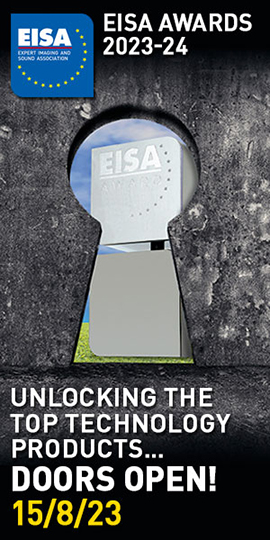Let’s say you at least tentatively accept the idea that computer audio files will be a big part of your future, and that you’re itching to try them -- especially the higher-resolution files, which provide a level of fidelity comparable to SACD or DVD-Audio discs. But something is holding you back: you’re either not comfortable with a computer, or you don’t want a noisy, space-hogging computer sitting on or near your equipment rack. For now, you just want to test the waters without spending a lot of money. What’s the best way to proceed?
Let’s say you at least tentatively accept the idea that computer audio files will be a big part of your future, and that you’re itching to try them -- especially the higher-resolution files, which provide a level of fidelity comparable to SACD or DVD-Audio discs. But something is holding you back: you’re either not comfortable with a computer, or you don’t want a noisy, space-hogging computer sitting on or near your equipment rack. For now, you just want to test the waters without spending a lot of money. What’s the best way to proceed?
The Auraliti PK100 ($799 USD) is designed specifically for someone like you. It lets you create a music server capable of playing the highest-resolution audio files now commercially available (up to 24-bit/192kHz), at a price most audiophiles would consider reasonable. While the PK100 forms the nucleus of a server system, you must add an external USB hard drive to store files, and an iPod Touch, iPhone, iPad, or Android device to remotely view music files stored on the hard drive and select those you want to play. Actually, any Wi-Fi device that has an Internet browser will work, including a netbook or laptop computer. A wired Ethernet connection from the PK100 to the wireless router in your home is recommended, to connect the remote-control device to the PK100.
Auraliti sells the PK100, its very first product, direct via the Internet; they plan to sell three other, more technically advanced file players through a dealer network.
Description
The PK100 won’t take up a lot of space on your rack; it’s a small black box that weighs five pounds and measures 7.5”W x 2.25”H x 7.5”D -- just slightly smaller than a Wadia 170iTransport or a Benchmark DAC1. It plays WAV, FLAC, and AIFF files at all standard resolutions up to 24-bit/192kHz, as well as MP3s, and it automatically switches to the correct sampling rate for whatever file you select. There’s no resampling; the PK100 sends the music at its original sampling rate to the DAC. In theory, all else being equal, there’s no reason a bit-perfect, low-jitter bitstream from the PK100 wouldn’t sound just like a bit-perfect, low-jitter bitstream from any other player. Of course, usually, all else is not equal.
To save you money, the PK100 has a built-in DAC -- you can connect it directly to your preamp or integrated amp -- but if you prefer, you can use an external DAC. And here’s the part I like: Although, under its skin, the PK100 is a Linux computer, all the settings for best performance with the operating system and playback software have already been made for you, making it a plug’n’play system.
Another way the Auraliti keeps costs low is by using standard Linux software to view and play computer audio files, specifically Music Player Daemon (MPD), a music server/player that will run on Linux as well as Mac OS X. Initially, users should use the NeoMPC Web browser built into the PK100, and accessed through the Safari browser that comes with Apple products. If you don’t have or want one of the Apple products, any device with a browser and Wi-Fi capability will work.
A ring around the On/Off button on the front panel lights up blue when the PK100 is turned on. On the rear are an RJ45 jack to connect the Ethernet cable, and three Type A USB 2.0 connections for the hard drive(s) or other devices. There are two video connectors, but these are not used to plug in a display; all they show is a command prompt.
The outputs comprise RCA jacks for the left and right analog outputs (connect these to your preamp or integrated amp), and an S/PDIF with BNC connector (connect this output to an external DAC). Another jack is for connecting the external inline power supply. An optional balanced analog connection uses TRS jacks; these are similar to headphone plugs, and are used because there’s no room on the rear panel for XLRs. (Interconnects terminated with TRS plugs can be found at pro audio shops or online.) The PK100 runs just slightly warm to the touch and has no cooling fan; with no moving parts, it’s totally silent in operation.
Unlike some other servers, the PK100 is designed to play only audio files: no TV, no pictures, no fancy display, no elaborate cataloging function, no internal optical drive for ripping files to the hard drive and burning CDs to play in your car. Only the software needed to play music files is included, which not only greatly simplifies its operation, but, Auraliti claims, improves the sound by eliminating unnecessary functions. Makes sense to me -- the less the PK100’s computer has to do, the less it will interfere with the music.
I would have liked one additional feature: a display of some sort that tells you the sampling rate of the recording being played. Many external DACs display the sampling rate, but there’s no way to know what it is if you use the PK100’s internal DAC.
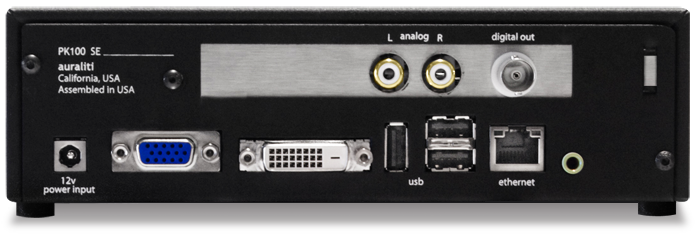
Setup and use
A dedicated music player should be easy to set up. Unlike a computer, which requires that the user change several settings in the operating system and the music-server software (which may provide little or no instruction in how to do this), the designer of a dedicated music player should have made all those choices for you -- all you have to do is connect the player to your audio system. That’s how it was with the Auraliti PK100. Setup consisted of copying audio files to an external USB 2.0 hard drive (this requires a separate computer -- your desktop or laptop machine is just fine), plugging the drive into the PK100 via a USB cable, and an RJ45 Ethernet cable from your home router into the jack on the rear of the PK100, then plugging in the external power supply, and connecting the output of the PK100’s DAC to your preamp via unbalanced interconnects. Now you’re ready to play some music. If you want to use a separate DAC, connect it to the PK100 with an S/PDIF cable.
I’m too cheap to rewire my 20-year-old house with Ethernet cable, so I used a wireless pocket router from D-Link that cost about $50 and worked like a charm. What the pocket router does is give the PK100 Wi-Fi capability -- my iPod Touch worked splendidly as a remote controller. There were times when I wished for the larger screen of an iPad or some other tablet computer, but I already had the iPod, so that’s what I used. Unlike some servers, the PK100 doesn’t stream music files via Wi-Fi, which the Auraliti designers feel is insufficiently robust to handle files of the highest resolution; Wi-Fi is used only for remote control.
The NeoMPC control app that you’ll use to select and play music is already installed in the PK100, and accessed through a Web browser on your remote-control device. NeoMPC scans the hard drive, identifies all audio files stored there, and displays their names on the browser screen so you can select them for play. The instructions that came with the Auraliti would probably have been sufficient for someone very experienced with dedicated music servers, but the PK100 was the first non-computer server I’d used; I would have appreciated more detailed instructions, perhaps with pictures or diagrams. Fortunately, the folks at Auraliti were super-helpful. Still, it wasn’t that hard to get the PK100 up and running. Auraliti’s website provides some useful tips that should help with setup, and an excellent list of sources for hi-rez recordings.
I connected the PK100 to the DAC with a Wireworld Gold Starlight 6 coaxial cable. A Wireworld Ultraviolet 52 USB cable connected a 1.5TB Western Digital Elements hard drive (chosen because it’s very quiet and costs under $100) to the PK100. An audiophile-grade cable isn’t really required here, but since I had one handy, I used it. I used stock cables to connect the D-Link router to the PK100. My iPod’s stock sync cable connected it to the PK100, strictly to recharge the iPod -- the audio signal didn’t pass through it. A Blue Marble Audio AC cable provided power to the Auraliti.
I burned in the PK100 and cables for around 350 hours. For those who regard burn-in as unnecessary, I’ll just say that the sound of the PK100 varied noticeably during the burn-in period. After burn-in was complete, I played the PK100 for hundreds of hours more, just enjoying it in my system.
The PK100 powered up as soon I pressed the On/Off button, but took nearly 30 seconds to power down -- when I first tried to turn it off, I thought the switch was defective. I was relieved when Auraliti told me the long turn-off time is normal.
The NeoMPC program built into the PK100 is a good starter app, but the PK100’s instruction sheet and home page (it’s a bit weird to talk of a home page that’s actually part of the machine) list some others you might want to try. Some are iPod apps, some are PC programs, and there’s even an Android app. The MPoD iPod app gave me more control over how I accessed the music on the hard drive: by artist, album, song, playlist, or folder. Unfortunately, it seemed less stable than NeoMPC. I also tried Music Player Minion, an add-on for the Firefox Web browser on my laptop computer. It has a reasonably intuitive interface that lets you use the keyboard and mouse. But while Music Player Minion provided an excellent interface, there’s no denying the instant-on convenience of the iPod and the NeoMPC browser, which had negligible startup delay. If you want to use a Windows computer to select music files, Auraliti recommends installing the Bonjour program from Apple (free) on your Windows computer.
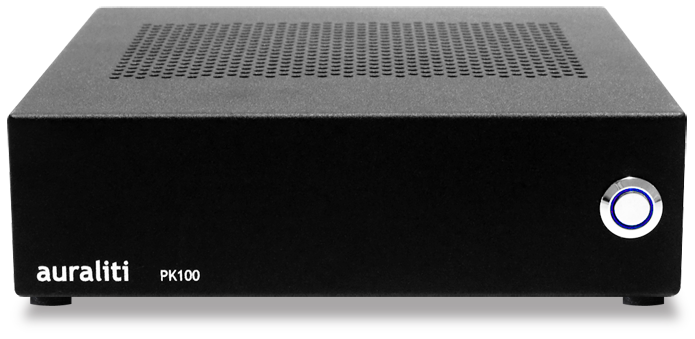
Sound
The Auraliti PK100’s internal DAC sounded very pleasant and committed no obvious errors. In Gershwin’s Rhapsody in Blue, from the George Gershwin album (24/96 FLAC, Harmonia Mundi/HDtracks), instrumental tonality, which makes musical instruments sound complete, was rich and well defined. The sound was very slightly veiled; some of the finer details didn’t emerge as clearly as I’ve heard them, but you might not notice if you hadn’t heard better systems. Orchestral climaxes were vivid, and dynamic gradations were easy to follow in crescendos and decrescendos. Highs and lows were slightly rolled off.
The Tallis Scholars’ recording of Allegri’s Miserere (24/96 FLAC, Gimell/Gimell) usually throws a gigantic soundstage; through the PK100, voices were nuanced and easy to understand, but there was less depth than I’m used to. The small vocal group, which normally sounds very distant, sounded closer than usual.
The PK100 played Ottmar Liebert’s One Guitar (24/96 FLAC, Spiral Subwave International/HDtracks) with steep leading-edge transients, and a tonal completeness that sounded very realistic. Liebert’s closely miked guitar launched wavefronts with plenty of impact that enhanced the impression of a real guitar being played.
My Benchmark DAC1 Pre D/A converter ($1595) seemed an appropriate match for the PK100 ($799). Actually, to support the PK100, all you need is a DAC with an S/PDIF input, so Benchmark’s basic DAC1 ($995) should work just as well. I connected the PK100’s S/PDIF output to one of the Benchmark’s S/PDIF inputs, then equalized the volume settings (easy with the Benchmark’s volume control).
Ottmar Liebert’s guitar exhibited additional detail and slightly more treble emphasis, which revealed additional detail about the recording. The punchy Benchmark was perhaps a smidgen more dynamic, but the difference would probably not be noticed except in a direct comparison.
Next up were the Tallis Scholars again. Through the Benchmark, I heard the huge soundstage that the PK100 had shrunk. That could have been a result of the Benchmark’s slight treble elevation, but that elevation seemed too slight to explain the substantial difference. Rhapsody in Blue, too, revealed not only the Benchmark’s more extended highs, but also a distinctly more detailed and punchy bass, a well-known characteristic of the Benchmark sound.
My lack of a second S/PDIF-connected source precluded an accurate comparison of the PK100’s player section to another source. However, to get at least a notional comparison, I used my laptop-computer-based player plugged into the Benchmark’s adaptive USB input, which is limited to 24/96 files, and played the same files on the PK100 and my computer-based server.
The computer player had at least as much high-frequency rolloff as the PK100, although its bass was Benchmark punchy. My experience with several other DACs has shown me that the computer player’s limiting factor is the Benchmark’s adaptive USB input, not the computer itself, which sounds great into other DACs’ USB inputs. I still heard more depth in Allegri’s Miserere than I’d heard from the PK100. That confirmed that the PK100’s high-frequency rolloff wasn’t the reason for the lack of depth in its sound.
Since connecting the PK100 to the Benchmark DAC improved the Auraliti’s sound, would using an even better DAC improve things even more? I connected the PK100 to an Audio Research DAC8 ($4995), and it took only a few seconds to hear that the ARC gave the PK100 even wider frequency extension, more inner detail, and much more complete and accurate tonal portrayals of voices and instruments. In short, the PK100 sounded just like a DAC8.
What these comparisons actually tell us is that DACs costing from twice as much to more than six times as much as the Auraliti sound better than the PK100’s internal DAC. I’d find it strange if they didn’t. When you’re ready to improve the sound of your system, you can still use the PK100 as a standalone player and just get a better DAC.
Wrap-up
The SACD promised sound quality superior to that of the Compact Disc, but to my ears, cheap SACD players from Sony and other manufacturers didn’t sound appreciably better than CD players. It was only with substantially higher-priced players that SACD distinguished itself -- listening to a good SACD on an EMM Labs player was one of the more ear-opening moments in my digital listening experience.
If you’re worried that the modestly priced Auraliti PK100 won’t let you distinguish hi-rez audio files from their CD counterparts, don’t -- it will. The PK100 is much simpler to set up and use than a computer-based server, and lets you select how much storage space you want to invest in. Most other music servers at or below its price range won’t play 176.4 and 192kHz files, so getting the Auraliti is one way to future-proof your investment. And if you want even better sound, you can buy a better DAC.
But there’s actually no need to rush to the DAC store -- the PK100’s own DAC is listenable. You can wait till your wallet recovers from buying the PK100 to start searching for a better DAC, if you even feel the need for one. Of course, if you already have a good DAC with an S/PDIF input, so much the better.
If you haven’t yet begun using computer audio files because you’re uncomfortable with a computer, or don’t feel like buying an extra computer for storing and playing music files, the Auraliti PK100 is an easy, inexpensive way to get started -- and it has the legs to be used in an advanced high-resolution audio system.
. . . Vade Forrester
vadef@soundstagenetwork.com
Associated Equipment
- Speakers -- Affirm Audio Lumination, JL Audio Fathom f110 subwoofers (2)
- Amplifiers -- Audio Research VS115, Atma-Sphere S-30 Mk.III, Art Audio PX-25
- Preamplifiers -- Audio Research PH5 phono preamp and LS26 line stage
- Sources -- Linn LP12 turntable on custom isolation base, Graham Engineering 2.2 tonearm, van den Hul Platinum Frog cartridge; Sony SCD-XA5400ES SACD/CD player; Hewlett-Packard dv7-3188cl laptop computer running 64-bit Windows 7 Home Premium and foobar2000 v.1.0.3 music-server software; iPod Touch connected to Wadia 170iTransport digital music dock; Meridian 500 CD transport; all servers and digital players connected to a Benchmark DAC1 Pre or Audio Research DAC8 D/A converter
- Speaker cables -- Purist Audio Design Venustas, Blue Marble Audio, Crystal Cables CrystalSpeak Micro, Audience Au24 e, Clarity Cables Organic
- Interconnects -- Crystal Cable Piccolo unbalanced, TG Audio High Purity Revised, Clarity Cables Organic, Audience Au24 e balanced, Purist Audio Design Venustas unbalanced
- Digital cables -- Wireworld Starlight 52 USB and Gold Starlight 6 S/PDIF
- Power cords -- Purist Audio Design Venustas, Blue Marble Audio Blue Lightning, Clarity Cables Vortex, Audience powerChord e
- Power conditioners and distribution -- Audience aR6-T, IsoTek EVO3 Sirius
Auraliti PK100 Music Server
Price: $799 USD.
Warranty: Two years parts and labor.
Auraliti
1271 Washington Avenue, #126
San Leandro, CA 94577
Phone: (510) 686-3295
E-mail: info@auraliti.com
Website: www.auraliti.com